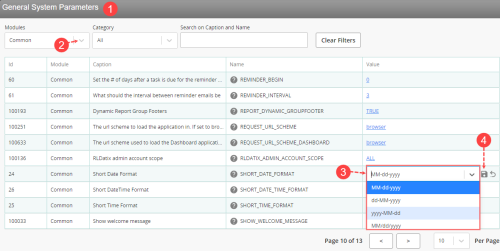Editing General System Parameters
General system parameters are edited directly in the result list, as shown below.
Prerequisite: The 'General System Parameters' role function must be enabled.
To edit general system parameters:
- Access the General System Parameters page (page 1).
- Choose a module for which to edit parameters.
- Note: Common indicates that the parameter is shared across all modules.
- Locate the parameter you would like to modify and click on the Value field and then enter or select a new value. In the example shown, the value field is a drop-down list. In other instances, the value field may be a text box.
- To the right of the value field, click the Save icon to save your changes. (Note: The Undo icon next to the Save icon allows you to cancel your change and restore the previous value before you click Save.)
The parameter is saved. If the new value is different than the default value, the Caption and Name of the parameter is displayed in bold text to indicate that the parameter has been modified.