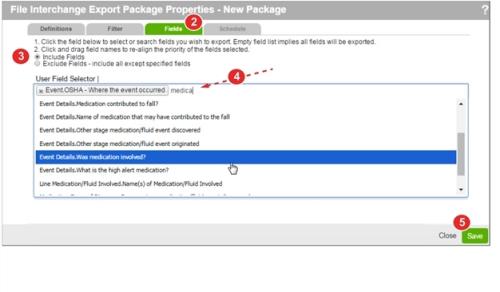Choosing Fields to Export
A file may contain many dozens of fields which are used to collect information about an incident. Use the Fields tab of the Export Package Parameters ![]() An XML format based on the taxonomy in an RL6 database. exports all fields are included by default; limiting the fields exported for this purpose can reduce file size and processing times.
An XML format based on the taxonomy in an RL6 database. exports all fields are included by default; limiting the fields exported for this purpose can reduce file size and processing times.
To choose fields for export:
- Create a new export package or open an existing one (not shown, see Navigating the File Interchange Packages Page).
- Click the Fields tab.
- Do one of the following:
- Select Include Fields if you want to use the Field Selector to choose which field(s) you want to specifically include in the export.
- Select Exclude Fields if you want to use the Field Selector to choose which field(s) you want to specifically exclude from the export.
- Click the User Field Selector field to choose the field(s) you want to include or exclude during export. By default, all fields are exported if you leave Field Selector empty.
- Click Save.