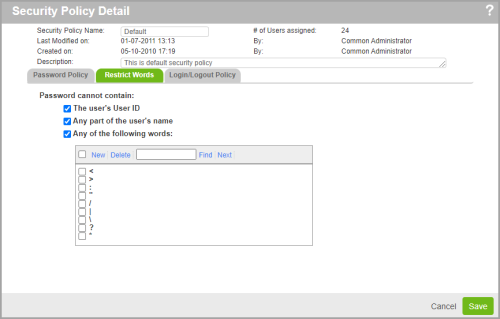Restricted Words Options
The Restrict Words tab is where words or phrases that cannot be used in a password are defined.
Prerequisites: In order to use the settings on this tab, the Enforce password complexity and Passwords must not contain restricted words options must be selected on the Password Policy tab.
|
Option |
Description |
|
The user’s User ID |
Prevents inclusion of the user's ID |
|
Any part of the user's name |
Prevents the user’s first or last name from being used in the password |
|
Any of the following words |
Prevents use of the words displayed in the list below in the password. For this list, the following options are available:
|