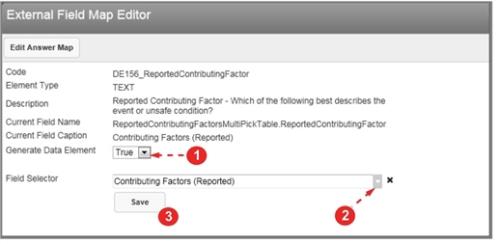Modifying Field Mappings
The External Field Map Editor page displays details about an answer map and allows you to determine if you want the data element value converted in the XML![]() Extensible Markup Language. A structured electronic file that allows you to exchange information between computer systems. file after export.
Extensible Markup Language. A structured electronic file that allows you to exchange information between computer systems. file after export.
To modify a field mapping:
- In the External Field Map Editor, select True or False from the Generate Data Element drop-down list to choose if you want the data element value converted in the XML file after export.
- Select a Field Selector from the drop-down list to determine which fields appear in the lookup.
- Click Save.