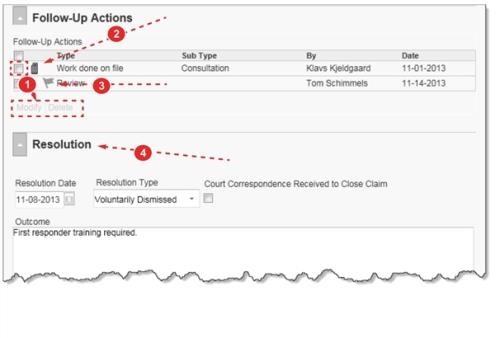Management Form Requirements
Management Forms![]() A number of fields grouped together by sections to allow users to enter and store data related to a patient or employee event. You can define multiple forms for a module. Forms fall into two categories: submission forms (i.e. for front line entry users) and management forms (i.e. for file manager users). Management forms contain the same data as submission forms with added sections for follow-up investigations and resolutions and outcomes. are available to users with the access level to provide follow-up on a file. They contain additional sections, clusters and fields used to provide follow-up details. A different set of widgets appears to provide important information and functionality to the manager. There are two sections that must appear in all Management forms: Follow-ups and Resolution and Outcomes sections.
A number of fields grouped together by sections to allow users to enter and store data related to a patient or employee event. You can define multiple forms for a module. Forms fall into two categories: submission forms (i.e. for front line entry users) and management forms (i.e. for file manager users). Management forms contain the same data as submission forms with added sections for follow-up investigations and resolutions and outcomes. are available to users with the access level to provide follow-up on a file. They contain additional sections, clusters and fields used to provide follow-up details. A different set of widgets appears to provide important information and functionality to the manager. There are two sections that must appear in all Management forms: Follow-ups and Resolution and Outcomes sections.
The following graphic describes the management form:
- Follow-ups Section – lists all the follow-ups that were created and entered to the file by all managers with access to the file.
- Check the adjacent box and click Modify or Delete to edit or remove the row.
- This section is very similar to a pop-up entry grid; to add a follow-up, however, you must click the type of follow-up from the Follow-up button.
- Paperclip Icon – indicates the follow-up has an attachment.
- Flag Icon – indicates a task is assigned with the follow-up.
- Resolution and Outcomes Section – provides input of resolution information and should be entered before closing the case.