ETL Acknowledgement Service Status
The ETL Acknowledgement Service Status indicates how the service is operating.
- Green – the “service is up”. This means that the service is available and operating normally.
- Red – the “service is down”. This means that the service is not available due to different reasons (i.e. cannot connect, not installed, service stopped).
- Orange – the “status unavailable” indicates a failure to connect to the RL6 GateWay.
To view additional details, click on the arrow located at the right. A window expands to show information related to the service. See ETL Acknowledgement Service Status Details
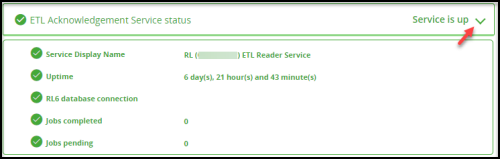
|
ETL Acknowledgement Service Details |
Description |
|
Service Display Name |
Shows the service display name (e.g. ETL Reader Service) that is configured in the ETLAcknowledgementService.exe.config file. |
|
Uptime |
Displays the duration of time (days, hours, minutes) in which the service has been running without disruption. If the service is stopped and restarted, the uptime will reset to 0. |
|
RL6 database connection |
Shows the status of the RL6 database connection. A green checkmark indicates that the service can access the RL6 database. A red exclamation mark shows when the service cannot access the RL6 database and a brief description of the error is also displayed. |
|
Jobs completed |
Displays the number of jobs completed within the past 24 hours. |
|
Jobs pending |
Displays the number of jobs pending. |
Note: The ETL Acknowledgement Service checks for an acknowledgement file on an hourly basis, for 24 hours. If no file is retrieved after one day, the job's state is changed to "Finish" and the Status is set to "Error".
