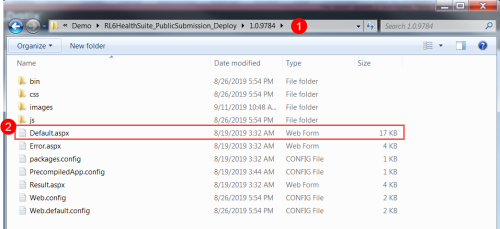Configuring the Public Submission Form
The Public Submission form is a web form. You can configure it by accessing the source code using any text or HTML editor.
Note: If your RL6 application is hosted by RLDatix, contact RLDatix technical support for assistance for configuration changes to your Public Submission form.
To open the Public Submission Form for editing:
- Go to the server directory where the Public Submission files reside. The default location is: C:\Program Files
 The electronic record created when a user submits an incident report, such as a fall or medication error, or when a patient provides feedback. Some organizations refer to files as events, reports, or cases.\RL Solutions\<RL6 environment name>\Program\PublicSubmission.
The electronic record created when a user submits an incident report, such as a fall or medication error, or when a patient provides feedback. Some organizations refer to files as events, reports, or cases.\RL Solutions\<RL6 environment name>\Program\PublicSubmission. - Open the Default.aspx file in an HTML Editor.
Note: Access to the Public Submission files for configuration purposes should be limited to the Default.aspx, general.css, override.css, and override-thank-you.css files. For the default.aspx file, it is recommended that only those configuration changes specified in this document should be performed. Additional changes (e.g. JavaScript code, control IDs etc.) are not supported by RLDatix and may prevent the form from functioning properly. As a precaution, you may wish to make a back up copy of the Default.aspx file and other files before making changes.
This section provides instructions for configuring the public submission form in the following ways:
- Adding a New Field to the Public Submission Form
- Removing a Field from the Form
- Customizing the Content and Styling for the Form (page 1)