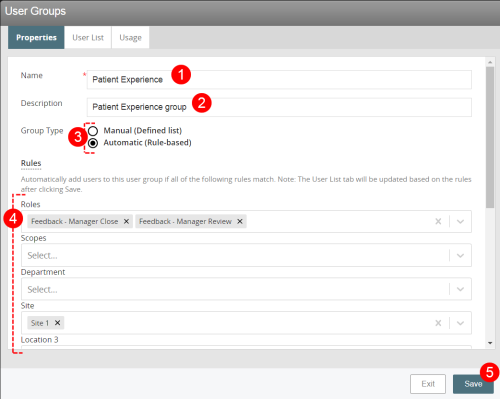Completing the User Groups Properties tab
To complete the Properties tab:
- Enter a unique name for the new user group with a maximum length of 50 characters.
- (Optional) Enter a description.
- Select a Group Type: Automatic or Manual.
- (For Automatic user group type only.) Select one or more values in one or more fields to define the rules.
- Note: If the field is blank, all values for that property are included, i.e., qualifying users can have any field value in their user profile.
- Click Save.
- Note: If you selected an Automatic User Group type, the Save action generates the user list.