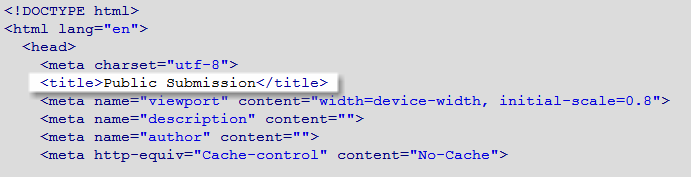Changing the Page Title
The <title> element is required for all web pages to display the name of the web page in the browser toolbar, the name of the web page when added to favorites, and the title for the web page in search engine results.
To change the page title:
- Open the default.aspx file.
- Locate the
<title>tags. - Replace the default value (i.e. Public Submission) with your own title in between the opening
<title>and closing</title>tag. - Save the file.
Note: You can not have more than one <title> element in an HTML document.