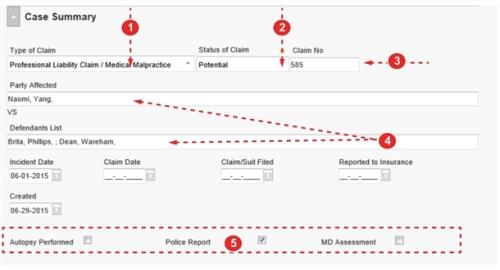The Case Summary section contains a number of fields that are populated by other sections in the form. Furthermore, selections made here can cause additional sections and fields to appear.
The following are fields that appear in the case summary section:
- Type of Claim – populated based on the form selected from the Icon Wall.
- Claim Status – when
Actualis selected, the following fields appear:- Total Settlement – calculated based on entries in the Transaction section.
- Court Details – used to capture details like the Docket Number, Circuit Judge, Jurisdiction and more.
- Claim No – a free text field that allows you to type the claim number. A system-generated number is entered if it is left blank. You may edit this field at any time.
- Party Affected and Defendants List – names are automatically added to these fields based on the values entered in the Parties Involved section (Completing the Parties Involved Section).
- Note: Changes made in the Parties Involved section are seen once the form is saved.
- Check Boxes – add new sections to the form when selected.